Turn off autorun/autoplay off
Having trouble with using other people's flash drives? You can do the following to prevent those little bastards (the malware that comes with others' USB drives not your friends or students!!) invading your PC.
Disable Through Group Policy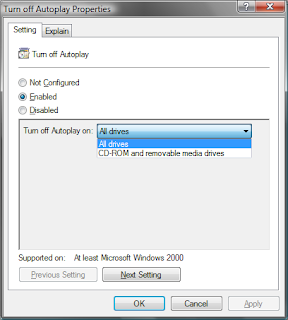
Disable Through Group Policy
- Open up gpedit.msc through the start menu search box (or the run command thingy)
- Browse to Computer Configuration > Administrative Templates > Windows Components > AutoPlay Policies
- Change the value of "Turn off Autoplay" to enabled.
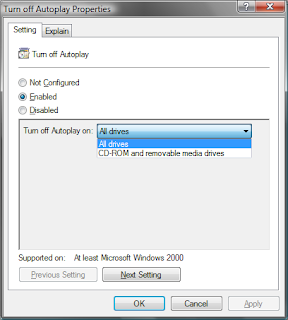
You can choose whether to disable for just CD-ROM and removable devices, or for all devices (I suggest this).
And you are done. Next time a friend or a student brings you a flash drive, you can safely connect it to your PC.

